
Planning your boutique launch calendar is one of the most important parts of your boutique launch.
Behind every successful launch is a good launch strategy and plan.
To get started, you’ll need to choose a launch date and I’m sure you’re also wondering how long it will take you to get everything in order for your launch.
I’ve seen online boutiques go from zero to launch in as little as two weeks and others at 6 months.
Take into consideration how much extra time you have to devote to your new business. This will obviously vary person to person and there’s no right or wrong amount of time to launch your boutique.
To give yourself a comfortable timeline, I would suggest planning your launch date for your online boutique at about 2-3 months out.
That will give you ample amount of time to get your business licenses, wholesale inventory, and your launch strategy plan ready to go.
Ok, let’s go over what you’ll need to start planning.
First you need a calendar.
You could do this digitally online and use a program like Asana or Trello to help you manage your tasks and to-do lists, or you can print out a free calendar.
I personally use both. I like to have a paper calendar to see an overview of everything I have to do and I like to manage my to-do lists in Trello.
After that, we can make a list of things that we need to do before the launch. I also usually overestimate how much time something might take me just to give me a little cushion in case something takes longer than expected.
Here is a sample list of what you might want to include on your boutique launch calendar:
1. Create a budget.
2. Apply for licenses and permits.
3. Plan which tradeshows or markets to attend (which may be virtually) and start researching brands to carry.
4. Place wholesale orders.
5. Apply for a business bank account.
6. Design logo + start designing website.
7. Set up an email list.
8. Design and order business cards and supplies.
9. Plan Facebook ad strategy and create ads.
10. Tag, price and steam merchandise.
11. Product photoshoot.
12. Plan launch day events.
13. Launch.
Once you have a detailed list of items for your calendar you can start filling in the days.
Each big task on my calendar, I break down into small steps and put those smaller steps on a daily to-do list.
So for example, if I have on my calendar “design website”, I will write down daily what to do to accomplish the bigger goal, like design my slideshow and collections graphics, create FAQ’s and return policy pages, etc.
Check out this video for an example of how I block off the larger tasks for a launch in my calendar.
Definitely take into consideration how much time you’ll be able to dedicate to your new business.
If you work full time, have kids, or other responsibilities, it might take you longer than the next person to launch, but that’s totally ok!
I know you’re excited to get started and trust me you’ll get there with a solid plan and your launch calendar!
Comment below with your boutique launch date and plans!
Make sure to subscribe to my Youtube Channel for more videos all about how to launch and scale your online boutique!
Looking to get started with your online boutique? Check out my FREE workshop, ‘5 First Steps to Start Your Online Boutique’!



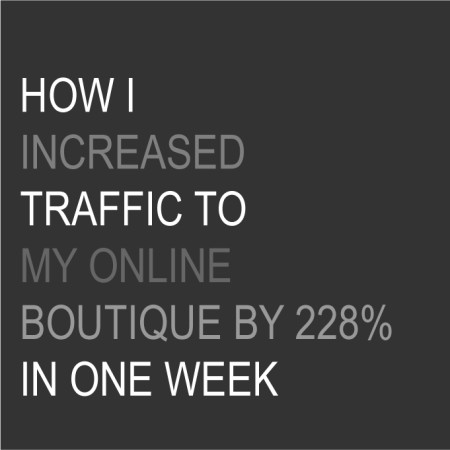



Leave a Reply